Some Funny Tricks With NOTEPAD…
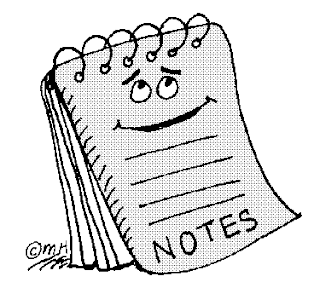
Matrix Falling Code Effect – Notepad CMD (.BAT) Tricks
Inspired by the movie Matrix, this falling code trick is extremely popular on social networking websites. Copy and paste the code given below in Notepad and save the file as “Matrix.bat” or *.bat.@echo off
color 02
:tricks
echo
%random%%random%%random%%random%%random%%random%%random%%random%
echo %random%%random%%random%%random%%random%%random%%random%%random%
echo %random%%random%%random%%random%%random%%random%%random%%random%
goto tricks
Upon running the bat file, you will see the “Matrix falling code” effect.
Create a Harmless Funny Virus with Notepad-Continuously eject CD/DVD drives
This VBS trick will create a code which will continuously eject all your connected Optical drives. If you put them back in, it will pop them out again. Copy this code and paste it in Notepad as Virus.vbs or *.vbs.Double click to open this file and you will be impressed by this awesome trick.
Make a Personal Diary(Log) with Notepad (Easter Eggs)
All these Notepad tricks are totally harmless and would not harm your PC in any way. To close any of the VBS trick given, open task manager and close the wscript.exe process. These tricks work on Windows 7, Windows Vistaand Windows XP.
Make your Computer Talk
Have you ever wondered how can you make your computer speak whatever you input to it like in the movies. Would it not be fun? If only it was possible! Rejoice, because now it is possible. Well, if you wish to know how to do this, then you have come to the right place. With this trick, you can create a script in Windows which will make your computer speak whatever you input to it.- Open Notepad.
- Copy and paste the exact code given below.
Personal Experience: I personally showed this trick to many of my friends and they were literally left awestruck. You too can impress your friends by making your PC talk and be the Computer Wiz.
Make your Computer Welcome You
Also: Make your Computer Talk Then you are at the right place, this article describes exactly how you can make your computer welcome you like this.
With this trick, you can make your Computer welcome you in its computerized voice instead of having a human said Welcome. You can make your Windows based computer say “Welcome to your PC, Username.”
Make Windows Greet you with a Custom Voice Message at Startup
To use this trick, follow the instructions given below:-
- Click on Start. Navigate to All Programs, Accessories and Notepad.
- Copy and paste the exact code given below.
4. Click on File Menu, Save As, select All Types in Save as Type option, and save the file as Welcome.vbs or “*.vbs”.
5. Copy the saved file.
6. Navigate to C:\Documents and Settings\All Users\Start Menu\Programs\Startup (in Windows XP) or to C:\Users\ User-Name\AppData\Roaming\Microsoft\Windows\Start Menu\Programs\Startup (in Windows 7 and Windows Vista) if C: is your System drive.
7. Paste the file.
Note: For best results, it is recommended to change sound scheme to No Sounds.
You can change the sound scheme to No Sounds by following the steps given below:-
- Go to Control Panel.
- Then click on Switch to Classic View.
- Then Click on Sounds and Audio Devices.
- Then Click on the Sounds Tab.
- Select No Sounds from the Sound Scheme option.
- If you wish to save your Previous Sound Scheme, you can save it by clicking Yes in the popup menu.
- Click on OK.
Notepad Tricks and Tips
- The number of the flight that attacked World Trade Centre?
- How much control the President of United States has over Microsoft?
- How worried Microsoft is about their reputation?
Trick/Answer 1
The number of flight that attacked the World Trade Centre was Q33N. You might ask what is the trick in that. We could have searched it on the net in an instant. But this is not the trick. The trick starts now:-
- Open Notepad.
- Type in Q33N.
- Change the font size to 72 by clicking on Format and selecting Font in the Menu Bar.
- Also select Wingdings as your Font.
- Click on OK to see the trick.
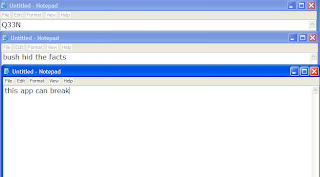
Well the President of United States is undoubtedly one of the most powerful man. No one dares to test it. But now that Bush is no longer the President, ………we would. To test his authority over Microsoft, follow the steps given below:-
- Open Notepad.
- Type in “bush hid the facts” without quotes.
- Save the notepad file as test.txt or *.txt.
- Reopen the file to know the results.
Well, most people think reputation is everything and the top brains at Microsoft are no different. To test their reputation building scheme, try the steps given below:-
- Open Notepad.
- Type in “this app can break” without quotes.
- Save the notepad file as test.txt or *.txt.
- Reopen the saved file to know the results.
On a serious note, none of the flight that attacked World Trade Center had the flight number Q33N. It is just a rumor which became popular due to its peculiar nature. Moreover, did you notice some similarity in trick 2 and 3? Yes, you figured it out correctly, both of the statements have the word length pattern of 4,3,3,5 which seems to cause the bug. It is not that Microsoft is that much ‘worried’ about their reputation or the U.S. President have absolute control over Microsoft.
Note: The last two tricks work on all versions of Windows but these tricks are computer specific and might or might not work on some systems running later versions of Windows after XP.


ReplyDeleteVery informative article.Thank you author for posting this kind of article .
http://www.wikitechy.com/view-article/c-program-to-find-frequency-of-characters-in-a-string-with-example-and-explanation
Both are really good,
Cheers,
Venkat
TUTORIALS AVAILABLE FOR SPAMMING, CARDING, CASHOUTS, MOBILE DEPOSITS
ReplyDelete-->SPAMMING price == 200$
>What you need to start spam
-->CARDING price == 300$ (Includes All Carding)
(How to use eBay Carding, Amazon Carding, Adidas Carding )
>APPLE PAY & ANDROID TAP CASH
>BANK TRANSFER
>BITCOIN CARDING
>WALMART CARDING
-->DUMPS+PINS price == 85$
(How to use & create dumps with pins track 1 & 2)
>HOW TO CASHOUT DUMPS+PINS
>MOBILE DEPOSIT
>SAFE SOCKS5 (USA)
>WESTERN UNION CARDING
>WORLD REMIT CARDING METHOD
-->SMTP Linux Root
*--price ==150$--*
Also SELLING
>SERVER I.P's price == 200$ in bulk
>USA EMAILS with Passwords price ==150$ in bulk
>SSN Fullz with Driving license price == 2$ each
**Contact 24/7**
Email > leads.sellers1212@gmail.com
Telegram > @leadsupplier
ICQ > 752822040
**SELLING SSN+DOB FULLZ**
ReplyDeleteCONTACT
Telegram > @leadsupplier
ICQ > 752822040
Email > leads.sellers1212@gmail.com
>>1$ each without DL/ID number
>>2$ each with DL
>>5$ each for premium (also included relative info)
*Will reduce price if buying in bulk
*Hope for a long term business
FORMAT OF LEADS/FULLZ/PROS
->FULL NAME
->SSN
->DATE OF BIRTH
->DRIVING LICENSE NUMBER WITH EXPIRY DATE
->COMPLETE ADDRESS
->PHONE NUMBER, EMAIL, I.P ADDRESS
->EMPLOYMENT DETAILS
->REALTIONSHIP DETAILS
->MORTGAGE INFO
->BANK ACCOUNT DETAILS
>Fresh Leads for tax returns & w-2 form filling
>Payment mode BTC, ETH, LTC, PayPal, USDT & PERFECT MONEY
''OTHER GADGETS PROVIDING''
>SSN+DOB Fullz
>CC with CVV
>Photo ID's
>Dead Fullz
>Spamming Tutorials
>Carding Tutorials
>Hacking Tutorials
>SMTP Linux Root
>DUMPS with pins track 1 and 2
>Sock Tools
>Server I.P's
>HQ Emails with passwords
Email > leads.sellers1212@gmail.com
Telegram > @leadsupplier
ICQ > 752822040
THANK YOU
Discusses about natural and ayurvedic beauty products. Buy best anti-pollution night cream and Natural facial moisturisers in India for best suited for youngsters.
ReplyDeleteSSN FULLZ AVAILABLE
ReplyDeleteFresh & valid spammed USA SSN+Dob Leads with DL available in bulk & high credit 700+
>>1$ each SSN+DOB
>>3$ each with SSN+DOB+DL
>>5$ each for premium fullz (700+ credit score with replacement guarantee)
Prices are negotiable in bulk order
Serious buyer contact me no time wasters please
Bulk order will be preferable
CONTACT
Telegram > @leadsupplier
ICQ > 752822040
Email > leads.sellers1212@gmail.com
OTHER STUFF YOU CAN GET
SSN+DOB Fullz
CC's with CVV's (vbv & non-vbv)
USA Photo ID'S (Front & back)
All type of Tools & Tutorials available
(Carding, spamming, hacking, scam page, Cash outs, dumps cash outs)
SQL Injector
Premium Accounts (Netflix, Pornhub, etc)
Paypal Logins
Bitcoin Cracker
SMTP Linux Root
DUMPS with pins track 1 and 2
WU & Bank transfers
Socks, rdp's, vpn
Php mailer
Server I.P's
HQ Emails with passwords
All types of tools & tutorials.. & much more
Looking for long term business
For trust full vendor, feel free to contact
CONTACT
Telegram > @leadsupplier
ICQ > 752822040
Email > leads.sellers1212@gmail.com
Hello Everyone
ReplyDeleteSelling SSN DOB Fullz in bulk
DL & work history will be include (if needed)
High Credit Scores USA Fullz/Pros
USA/UK/Canada CC Fullz also available
Dumps Tutorials & Dumps with pin codes available (101 & 202)
Business Fullz with EIN
Office365 Logs in bulk
Here I'm
TG/ICQ = @killhacks
WA = +92 317 2721122
Emails = exploit dot tools4u at gmail dot com
Wickr = peeterhacks
Hacking, Spamming, Carding Stuff also available
Tools with tutorials & Ebooks
Mailers/Brutes/Viruses
Kali Linux Full course
D**P/D**k web Courses with Legit Links
Combos/logs/I.P's/Proxies
Legit & Genuine Tools
Emails = exploit dot tools4u at gmail dot com
Wickr = peeterhacks
TG/ICQ = @killhacks
WA = +92 317 2721122